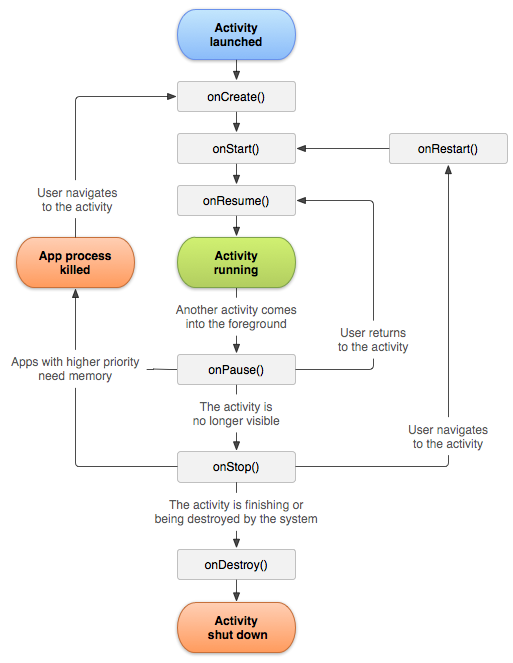Activity
Activity class provides a core set of six callbacks:
onCreate(), onStart(), onResume(), onPause(), onStop(), and onDestroy()
Depending on the complexity of your activity, you probably don't need to implement all the lifecycle methods. However, it's important that you understand each one and implement those that ensure your app behaves the way users expect.
In general the movement through an activity's lifecycle:
public class Activity extends ApplicationContext {
protected void onCreate(Bundle savedInstanceState);
protected void onStart();
protected void onRestart();
protected void onResume();
protected void onPause();
protected void onStop();
protected void onDestroy();
}
onCreate():
- Perform basic application startup logic that should happen only once for the entire life of the activity. For example, your implementation of
onCreate()might bind data to lists, associate the activity with aViewModel, and instantiate some class-scope variables.
- This method receives the parameter
savedInstanceState, which is aBundleobject containing the activity's previously saved state. If the activity has never existed before, the value of theBundleobject is null.TextView textView; // some transient state for the activity instance String gameState; @Override public void onCreate(Bundle savedInstanceState) { // call the super class onCreate to complete the creation of activity like // the view hierarchy super.onCreate(savedInstanceState); // recovering the instance state if (savedInstanceState != null) { gameState = savedInstanceState.getString(GAME_STATE_KEY); } // set the user interface layout for this activity // the layout file is defined in the project res/layout/main_activity.xml file setContentView(R.layout.main_activity); // initialize member TextView so we can manipulate it later textView = (TextView) findViewById(R.id.text_view); }
onStart():
- Makes the activity visible to the user, as the app prepares for the activity to enter the foreground and become interactive.
Difference of onCreate() and onStart():
As long as your device does not kill the activity, for example due to low system resources, then any time you leave your app and go back, onStart() is called. If however the application process is killed, then when you return onCreate() will be called again, because all of your resources will have been released.
onResume():
- This is the state in which the app interacts with the user. The app stays in this state until something happens to take focus away from the app. Such an event might be, for instance, receiving a phone call, the user’s navigating to another activity, or the device screen’s turning off.
onPause():
- The system calls this method as the first indication that the user is leaving your activity (though it does not always mean the activity is being destroyed); it indicates that the activity is no longer in the foreground (though it may still be visible if the user is in multi-window mode).
onPause()execution is very brief, and does not necessarily afford enough time to perform save operations. For this reason, you should not useonPause()to save application or user data, make network calls, or execute database transactions; such work may not complete before the method completes. Instead, you should perform heavy-load shutdown operations duringonStop().
onStop():
- When your activity is no longer visible to the user, it has entered the Stopped state, and the system invokes the
onStop()callback. This may occur, for example, when a newly launched activity covers the entire screen.
- When your activity enters the Stopped state, the
Activityobject is kept resident in memory: It maintains all state and member information, but is not attached to the window manager. When the activity resumes, the activity recalls this information.
onDestroy():
- Is called before the activity is destroyed. The system invokes this callback either because:
- the activity is finishing (due to the user completely dismissing the activity or due to
finish()being called on the activity), or
- the system is temporarily destroying the activity due to a configuration change (such as device rotation or multi-window mode)
- the activity is finishing (due to the user completely dismissing the activity or due to
Summary:
- The entire lifetime of an activity happens between the first call to
onCreate(Bundle)through to a single final call toonDestroy(). An activity will do all setup of "global" state in onCreate(), and release all remaining resources in onDestroy(). For example, if it has a thread running in the background to download data from the network, it may create that thread in onCreate() and then stop the thread in onDestroy().
- The visible lifetime of an activity happens between a call to
onStart()until a corresponding call toonStop(). During this time the user can see the activity on-screen, though it may not be in the foreground and interacting with the user. Between these two methods you can maintain resources that are needed to show the activity to the user. For example, you can register aBroadcastReceiverin onStart() to monitor for changes that impact your UI, and unregister it in onStop() when the user no longer sees what you are displaying. The onStart() and onStop() methods can be called multiple times, as the activity becomes visible and hidden to the user.
- The foreground lifetime of an activity happens between a call to
onResume()until a corresponding call toonPause(). During this time the activity is in visible, active and interacting with the user. An activity can frequently go between the resumed and paused states -- for example when the device goes to sleep, when an activity result is delivered, when a new intent is delivered -- so the code in these methods should be fairly lightweight.